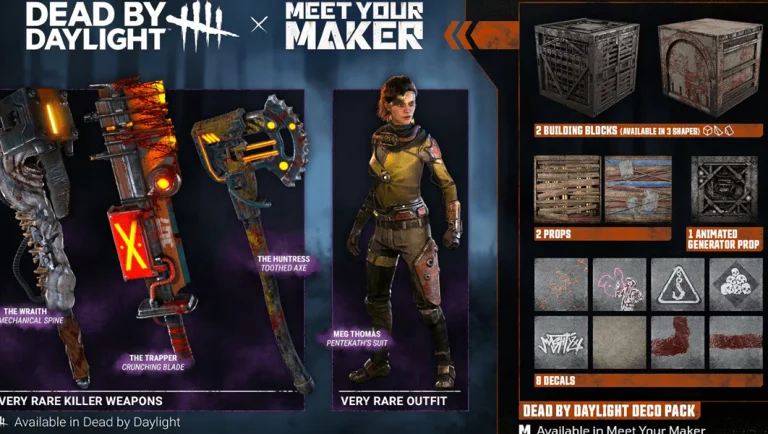Our newest codes are now at AIGameGuides.com!
Dead by Daylight Codes (Working)
DROPMC – Redeem for Masquerade Chorus Badge
DROPOP – Redeem for Owlbear Plush CharmBLOODPINT – Redeem for 500,000 Bloodpoints
the dark lord – Redeem for Wax Candle Badge & Dusty Secrets Banner
NICE – Redeem for 69 Bloodpoints
DROPM L – Redeem for Meg Thomas Leggings (Nintendo Switch only)
DROPMJ – Redeem for Meg Thomas Jacket (Nintendo Switch only)
DROPMH – Redeem for Meg Thomas Headpiece (Nintendo Switch only)
GAMSAHABNIDA – Redeem for 200k Bloodpoints
DANKE – Redeem for 200k Bloodpoints
DBDDAY39 – Redeem for 400k Bloodpoints and 500 Iridescent Shards
ALANWAKECHAPTER – Redeem for 100k Bloodpoints
LIGHTSOUT – Redeem for 150k Bloodpoints
CARNANEVOA24 – Redeem for 240k Bloodpoints and 24 Rift Fragments
SPLENDID – Redeem for 500k Bloodpoints and 30 Rift Fragments
ARRAIALDBD24 – Redeem for 300k Bloodpoints
CN600K – Redeem for 600k Bloodpoints
UMINOHI2024 – Redeem for 300k Bloodpoints
STEELSERIESTR – Redeem for 50k Bloodpoints
KOINOBORI – Redeem for Carp Windsocks Badge
INFULLBLOOM – Redeem for Gloomy Spring Banner & Wilted Tulips Badge
100kSLAY – Redeem for 100k Bloodpoints
DNDBD20 – Redeem for D&D 20-sided dice badge and Mimic charm
WHATISAMAN – Redeem for 129,415 Bloodpoints
INTERSECTIONALIYAY – Redeem for 200k Bloodpoints
PROUDDAVID – Redeem for 200 Shards
PROUDSUSIE – Redeem for 100 Shards
Please remember, these codes might be platform-specific, time-limited, or have already been redeemed by others if shared widely. Always enter these codes exactly as they appear, as they’re case-sensitive. Enjoy leveling up your game with these rewards!
How Do I Redeem Dead by Daylight Codes?
Here’s how you can redeem codes in Dead by Daylight:
For PC (Steam and Epic Games):
- Open the Game: Launch Dead by Daylight on either Steam or Epic Games.
- Go to the Store: Navigate to the in-game Store tab.
- Redeem Code: Look for an option to redeem a code. This might be labeled as “Redeem Code” or something similar.
- Enter the Code: Enter your code exactly as it appears, paying attention to capitalization and any special characters.
- Confirm: Confirm the redemption. You should receive a message confirming that your code has been successfully redeemed, and your reward will be added to your account.
For Console (PlayStation, Xbox):
- Open the Game: Start Dead by Daylight on your console.
- Go to the Main Menu: Make sure you’re on the main menu screen.
- View Profile: Find and select your profile icon or the option to view your profile.
- Redeem Code: There should be an option to redeem a code. This might be under settings or directly under your profile options.
- Enter the Code: Type in or copy-paste your code (be careful with case sensitivity and characters).
- Submit: Confirm the redemption. You’ll usually get a notification or message that your items have been added.
For Mobile (If applicable):
- Open the Game: Launch Dead by Daylight on your mobile device.
- Settings or Store: Go to the settings menu or the in-game store where you might find the option to redeem codes.
- Redeem Code: Look for a “Redeem Code” or similar option.
- Enter the Code: Input your code carefully.
- Redeem: Confirm the redemption to get your rewards.
General Tips:
- Case Sensitivity: Codes are often case-sensitive, so enter them exactly as they are provided.
- Character Accuracy: Be sure to include all characters, including hyphens or spaces if they appear in the code.
- Immediate Redemption: Codes often have expiration dates or can only be used several times, so redeem them as soon as possible.
- Network Connection: Ensure you have a stable internet connection when redeeming codes to avoid any errors.
- Verification: After redemption, check your inventory or in-game currency to confirm the items or points have been added.
If you encounter any issues, check the official Dead by Daylight support pages or forums for troubleshooting or contact customer support directly for help with redemption problems. Enjoy your gameplay with your new rewards!
Why Aren’t My Codes Working?
To redeem your codes, you must follow the capitalization and spelling exactly as shown above. If you are having trouble redeeming these codes, please copy and paste them directly from our list above if you are experiencing an error. You will receive a message if you try to write them in lowercase.
Where Can I Get More Codes?
If you’d like to get more codes for this experience, bookmark our page. We’re always looking for new codes, so check back every couple of days to see if there are any new ones.