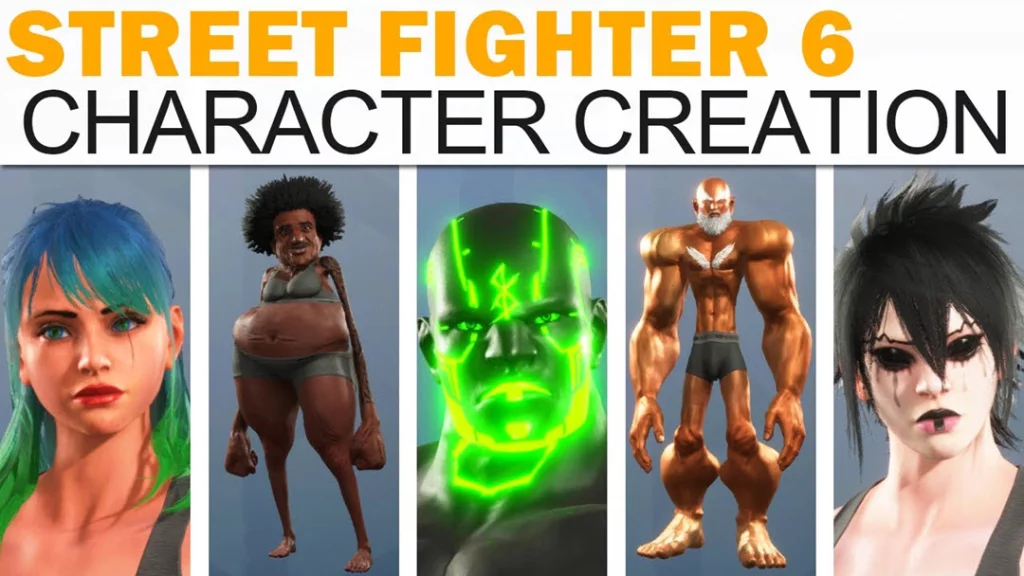The ability to create custom characters in Street Fighter 6 is certainly one of the most significant changes the sequel has brought to the famous fighter series. Your original creation will be your avatar in the Battle Hub mode and the main character with which you will go through a very detailed RPG-like World Tour mode.
You can always try to make your character look like you, or you can go completely crazy and create whatever comes to your mind because this character editor has very few limitations. Do you want to know how to create customized characters in Street Fighter 6? Let’s do it!
MORE: Where to Find Scrap Heap 2 in Street Fighter 6 (SF6)
How to Make Original Characters in SF6
As soon as you start Street Fighter 6 and try to enter World Tour or Battle Hub for the first time, you will be prompted to create your first custom character in the character editor. Here are the steps you need to take to modify his/her appearance or to create other custom characters you can share with friends and other players.
In the Battle Hub – In the Avatar Creator, you can change your look and create a new custom character by visiting the Body Shop kiosk (upper right corner of map, just below Extreme Battle Arena). For all the options you will need to save and upload your character recipes, and to download other players’ recipes, click the last tab, “Recipe”.
In the World Tour mode – You can use the Avatar Creator at Style Lab Beauty Salon in Metro City (on the right from the Beat Square) during the first chapters of the game, or at Doctor L’s Beauty Salon in Old Nayshall a little farther down the road.