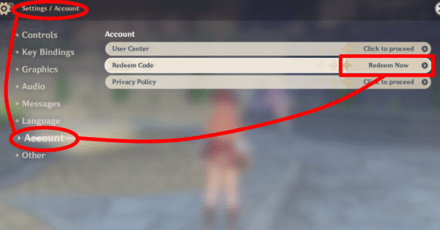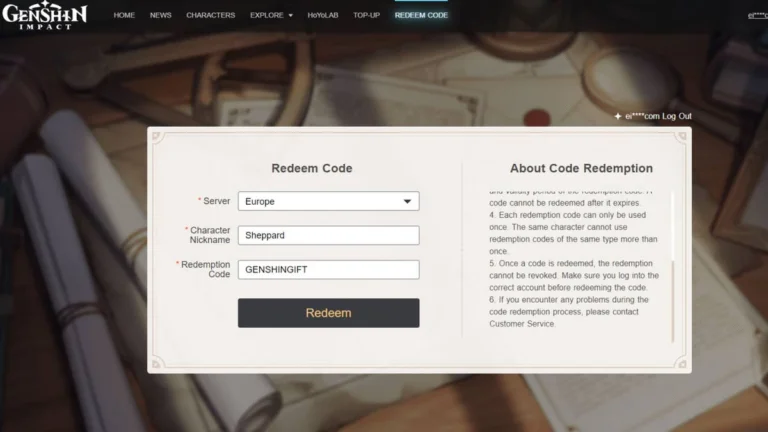Every new Genshin Impact version update introduces a new version-exclusive code with it. When you redeem this redeem code, you will receive 60 Primogems that you may use to pull for a new character!
Use the Redeem Center or the In-Game Account Settings
You can redeem your promotional codes by either claiming it online from the official Redeem Center or from the game’s Account Settings menu. You can only use them once your account has reached Adventure Rank 10 or higher.
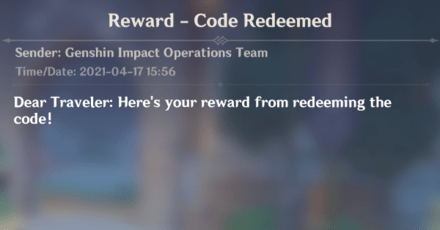
Claim from the Redeem Center Site
To use the Redeem Center, log in with your game account and choose your regional server. Select your character’s nickname, then input the redemption code on the box. Click on the claim button to redeem your code!
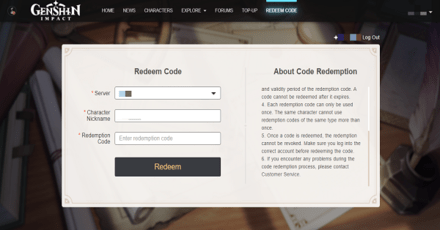
Claim from the Account Settings
If you wish to get your rewards in-game, you can do so by opening the Settings Menu and going to Account. You can then input them via the redemption button! Rewards should be immediately given to you via the in-game mail.